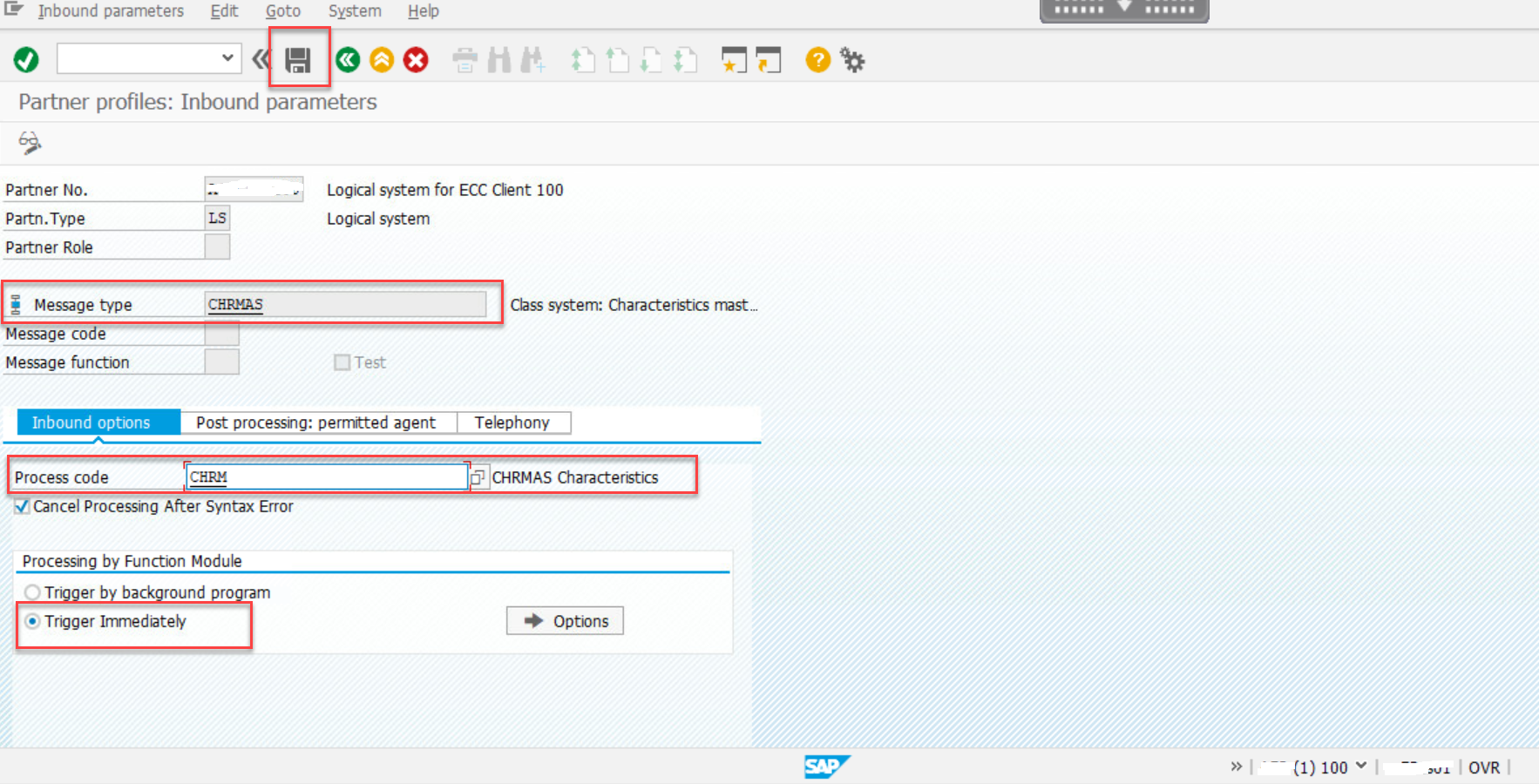Setup partner profile in SAP for an IDoc
By Imran, Mohammad January 31, 2022 under SAP ECC/S4HANA
Partner profile setup is crucial when working with IDocs. If the partner profile is not configured, you will not be able to execute the IDoc, and it will throw an error indicating that the partner profile is missing. Before attempting to set up the partner profile, you need to know the message type and process code. Let's go through the step-by-step process of setting it up in SAP.
Step 1
1. Log in to SAP ECC or S/4HANA and run the WE20 T-Code. Under the Partner Type LS, select your source system.
2. Under Inbound Parameters, create a new partner profile.
- Inbound Parameter is selected when sending an IDoc from outside the SAP server, meaning the SAP server is the receiver, and the IDoc will be treated as an incoming IDoc.
- Outbound Parameter is selected when sending an IDoc from the SAP server to another server, meaning the SAP server is the sender, and the IDoc will be treated as an outgoing IDoc.
Step 2
Add the Inbound Parameter: I am using the Characteristics object as an example. Below are the details for other objects. If the IDoc is standard, or if your project uses a custom IDoc, you should consult with the ABAP team to obtain the following details.
Message Type: CHRMAS
Process Code: CHRM
Processing by Function Module: Trigger Immediately
- Trigger Immediately is selected when you want the IDoc to process immediately. For example, when sending an IDoc from BODS, the status of the IDoc will be 53 (Green) or 51 (Red) right away.
53 - The IDoc is successful, and the record is created in SAP.
51 - The IDoc encountered an error and requires your attention. - Trigger by Background Program is selected when you have parallel processing set up and want the IDoc to be processed using a parallel processing program or using the special T-Code (BD87). The status of the IDoc will be 64 (Yellow), which means the IDoc is ready for processing but is waiting for another program to trigger it.
You can read more about parallel processing and BD87 in the links provided above.
Details for Other Objects
| Objects | Message Type | Process Code | Mode |
|---|---|---|---|
| Address | ADRMAS | BAPI | Create/Update |
| Characteristics | CHRMAS | CHRM | Create/Update |
| Class | CLSMAS | CLSM | Create/Update |
| Class Characteristics Linkage | CLSMAS | CLSM | Create/Update |
| Customer Master | DEBMAS | BAPI | Create/Update |
| Vendor Master | CREMAS | BAPI | Create/Update |
| Material Master | MATMAS | BAPI | Create/Update |
| Functional Location | FUNC_LOC_CREATE | BAPI | Create |
| Functional Location | FUNC_LOC_CREATE | BAPI | Update |
| Equipment | EQUIPMENT_UPDATE | BAPI | Update |
Conclusion
I have tried listing down the steps to set up the partner profile in SAP. I have also listed the message types for some of the objects. I will keep adding more as soon as I know about other objects.