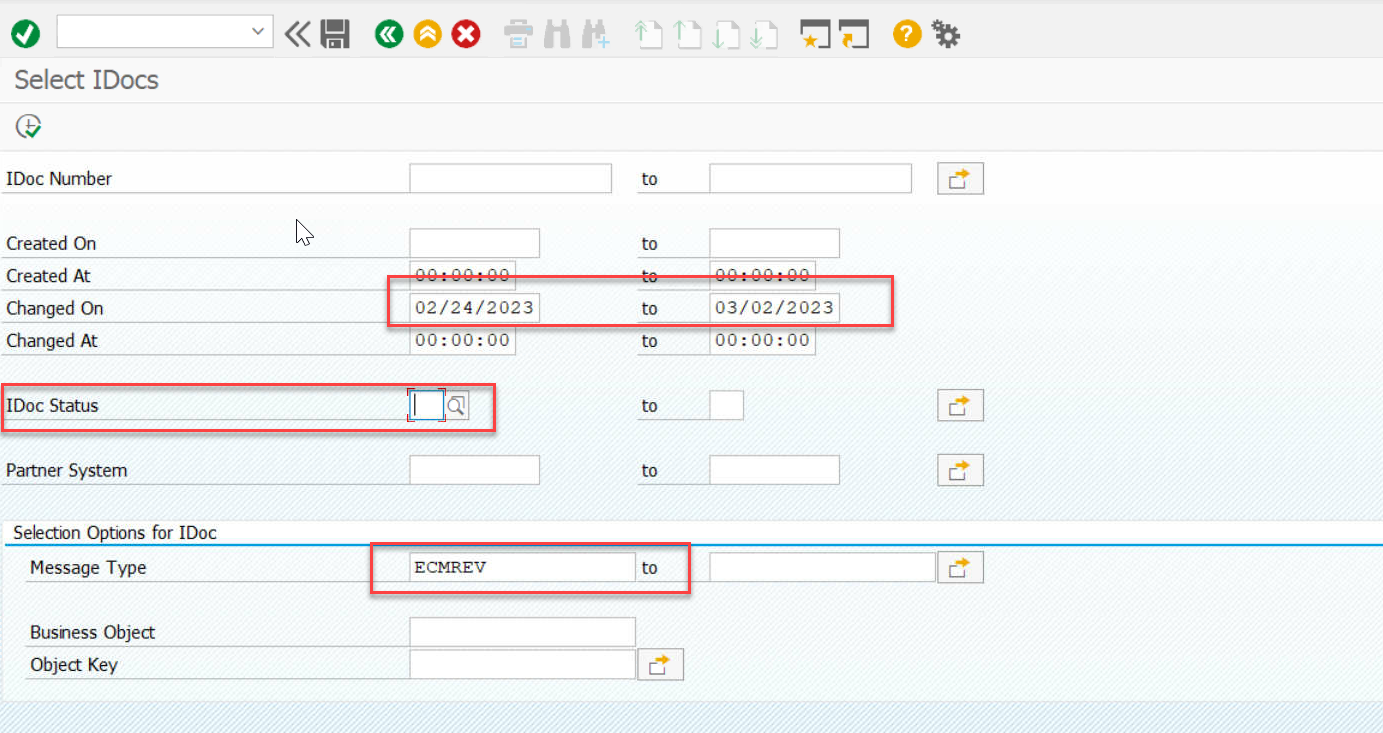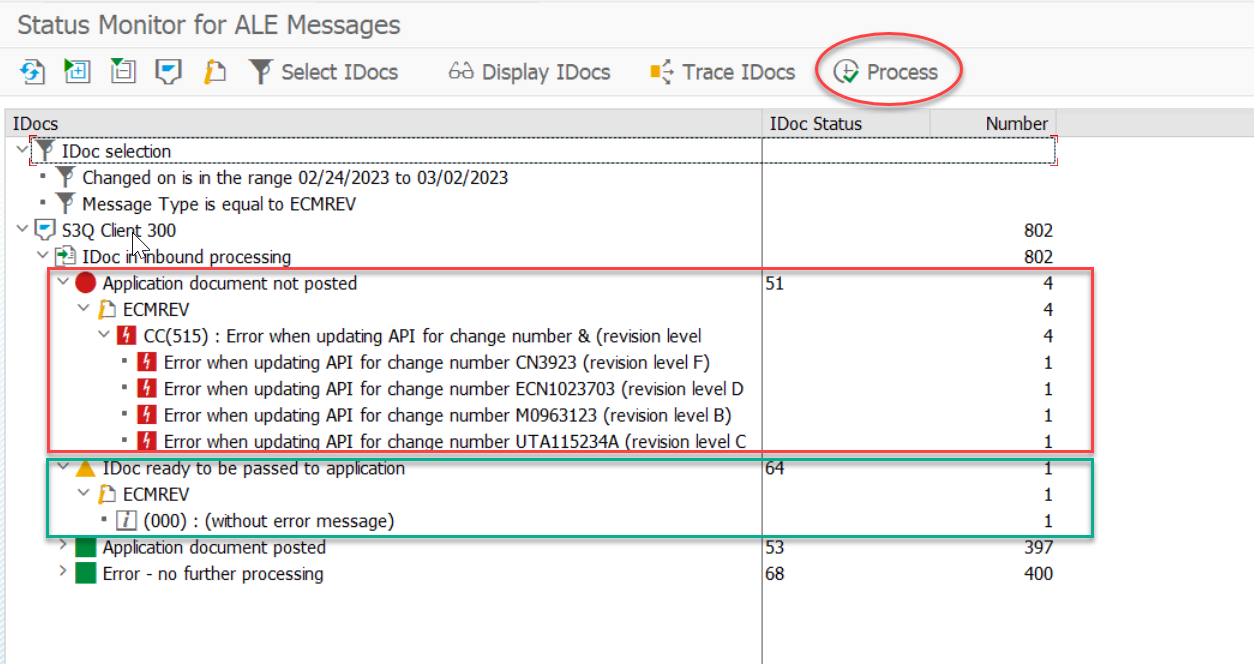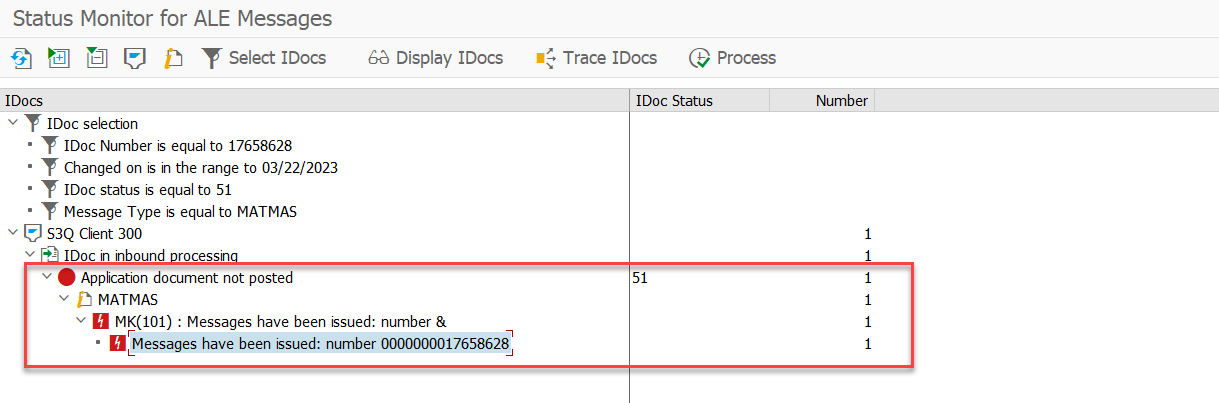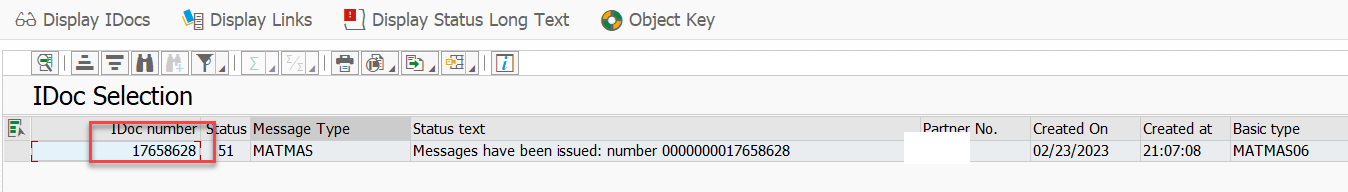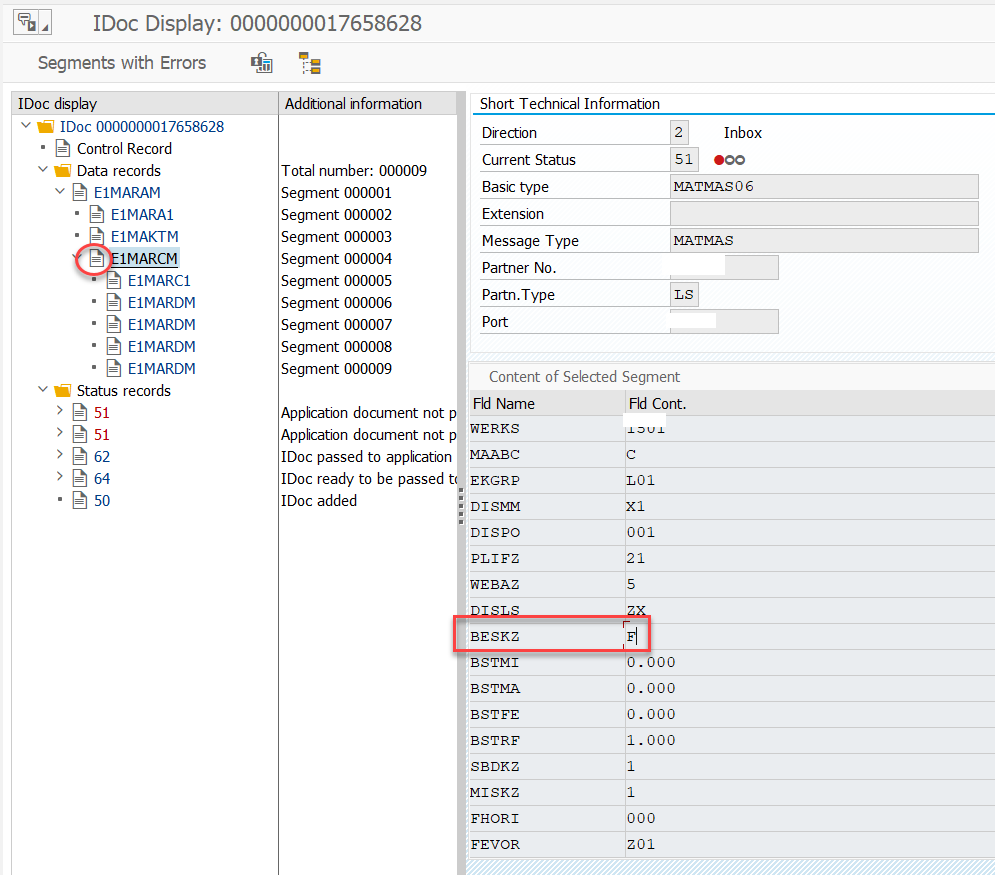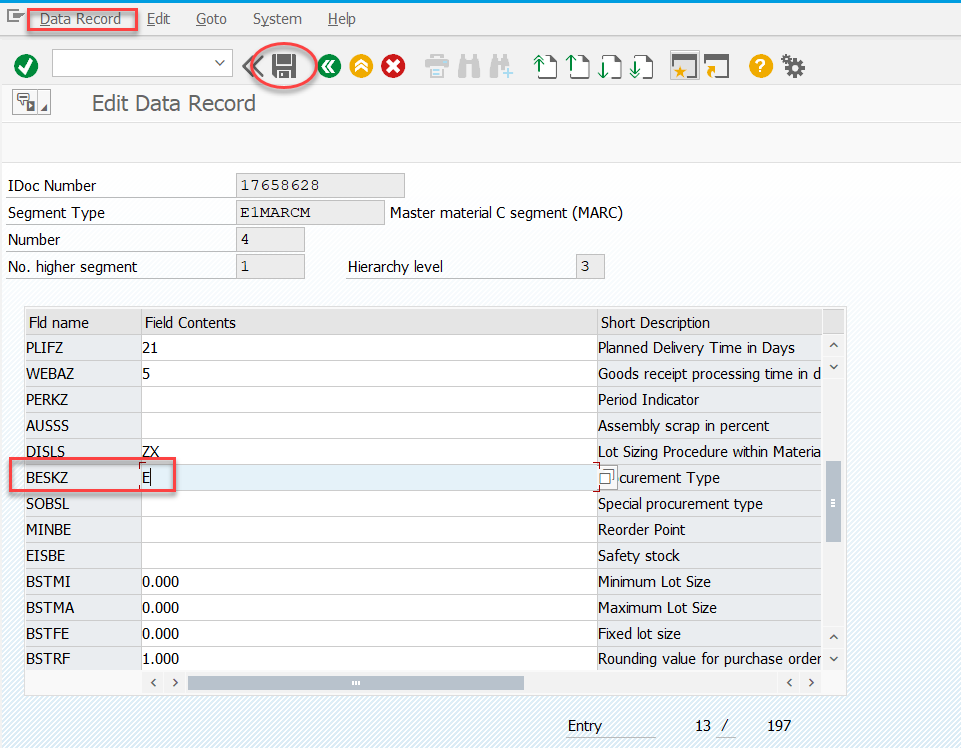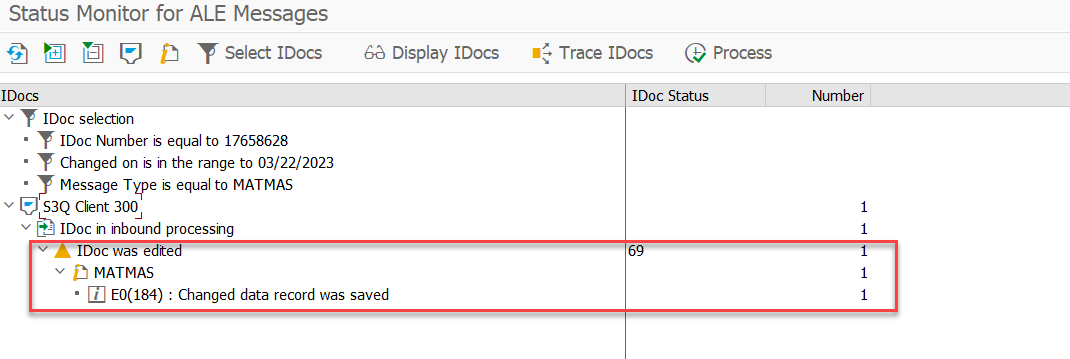Working with t-code BD87 to process IDocs
By Imran, Mohammad January 31, 2022 under SAP ECC/S4HANA
Executing an IDoc using BD87 is helpful when your IDoc's partner profile is set to background, because you don't want to process your IDocs immediately. BD87 helps process your IDocs or allows you to reprocess failed IDocs. It can group the IDocs based on their statuses and error messages, so that you can easily navigate through the IDocs, analyze, or reprocess them.
Run a t-code called BD87 and enter the details as below.
- Message Type - It is important to note that you are entering Message Type to avoid having a large number of IDocs listed, including other objects.
- Changed On - Enter the date and time to fetch IDocs for a certain time period.
- IDoc Number - Enter the IDoc number you have; then other filter criteria are not required.
- IDoc status - Use this filter if you want to fetch only certain IDocs with specific statuses.
On the next screen, you will see a list of IDocs grouped by their status. You can analyze the errors and reprocess them as needed.
- Select the IDoc you want to process and click on the Process button.
Modify the Data from an IDoc
If you have processed an IDoc and it has failed with status 51, and upon analysis, you find that the IDoc contains a data issue, you may want to modify the data and reprocess the same IDoc.
This can be done by opening the IDoc in BD87 or WE02. If you open it in BD87, as shown below, double-click on the IDoc to proceed.
The IDoc will open as shown below. Double-click on the IDoc number to proceed.
Your IDoc will open with data records. This is similar to how WE02 will open if you are using the t-code WE02 instead of BD87.
- Navigate to the segment where you want to change the data. In my case, I need to modify the segment E1MARCM, specifically the field BESKZ, changing its value from F to E, as this was causing the issue.
- Double-click on the white page highlighted with a red circle to edit the data.
Your segment with all the fields and values will open.
- From the Data Record menu, switch to Change Mode.
- Look for the field you want to change.
- Click Save and return to the previous screen.
You will notice that the IDoc status has changed to 68, indicating it has been modified. Right-click on the IDoc and select Process to re-execute it.